15 February, 2024
0 Comments
1.1 install
sudo apt install ibus-mozc ibus-pinyin
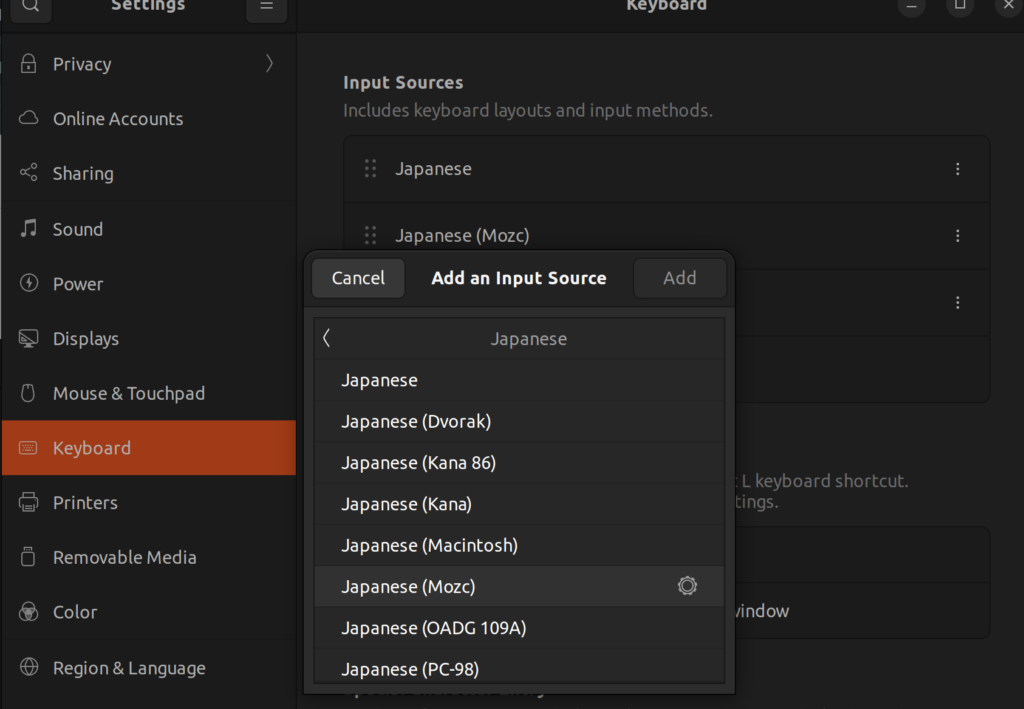
need logout
if not work, change the language to Japanese or Chinese.
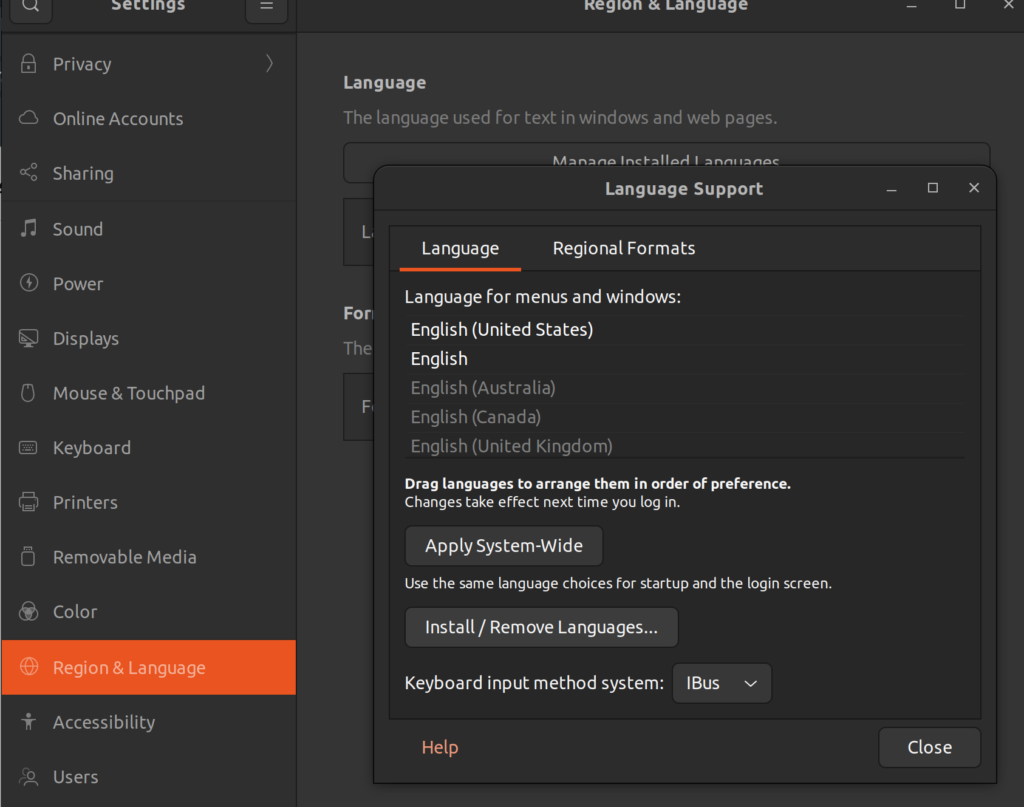
1.2 change the switch input key to Shift+Alt
gsettings set org.gnome.desktop.wm.keybindings switch-input-source "['<Alt>Shift_L']"
gsettings set org.gnome.desktop.wm.keybindings switch-input-source-backward "['<Shift>Alt_L']" Category: env

